AngularJS routing without the hash '#'
JavascriptAngularjsJavascript Problem Overview
I'm learning AngularJS and there's one thing that really annoys me.
I use $routeProvider to declare routing rules for my application:
$routeProvider.when('/test', {
controller: TestCtrl,
templateUrl: 'views/test.html'
})
.otherwise({ redirectTo: '/test' });
but when I navigate to my app in browser I see app/#/test instead of app/test.
So my question is why AngularJS adds this hash # to urls? Is there any possibility to avoid it?
Javascript Solutions
Solution 1 - Javascript
In fact you need the # (hashtag) for non HTML5 browsers.
Otherwise they will just do an HTTP call to the server at the mentioned href. The # is an old browser shortcircuit which doesn't fire the request, which allows many js frameworks to build their own clientside rerouting on top of that.
You can use $locationProvider.html5Mode(true) to tell angular to use HTML5 strategy if available.
Here the list of browser that support HTML5 strategy: http://caniuse.com/#feat=history
Solution 2 - Javascript
If you enabled html5mode as others have said, and create an .htaccess file with the following contents (adjust for your needs):
RewriteEngine On
RewriteBase /
RewriteCond %{REQUEST_URI} !^(/index\.php|/img|/js|/css|/robots\.txt|/favicon\.ico)
RewriteCond %{REQUEST_FILENAME} !-f
RewriteCond %{REQUEST_FILENAME} !-d
RewriteRule ./index.html [L]
Users will be directed to the your app when they enter a proper route, and your app will read the route and bring them to the correct "page" within it.
EDIT: Just make sure not to have any file or directory names conflict with your routes.
Solution 3 - Javascript
Lets write answer that looks simple and short
> In Router at end add html5Mode(true);
app.config(function($routeProvider,$locationProvider) {
$routeProvider.when('/home', {
templateUrl:'/html/home.html'
});
$locationProvider.html5Mode(true);
})
> In html head add base tag
<html>
<head>
<meta charset="utf-8">
<base href="/">
</head>
thanks To @plus- for detailing the above answer
Solution 4 - Javascript
Solution 5 - Javascript
The following information is from:
https://scotch.io/quick-tips/pretty-urls-in-angularjs-removing-the-hashtag
It is very easy to get clean URLs and remove the hashtag from the URL in Angular.
By default, AngularJS will route URLs with a hashtag
For Example:
There are 2 things that need to be done.
-
Configuring $locationProvider
-
Setting our base for relative links
-
$location Service
In Angular, the $location service parses the URL in the address bar and makes changes to your application and vice versa.
I would highly recommend reading through the official Angular $location docs to get a feel for the location service and what it provides.
https://docs.angularjs.org/api/ng/service/$location
$locationProvider and html5Mode
-
We will use the $locationProvider module and set html5Mode to true.
-
We will do this when defining your Angular application and configuring your routes.
angular.module('noHash', []) .config(function($routeProvider, $locationProvider) { $routeProvider .when('/', { templateUrl : 'partials/home.html', controller : mainController }) .when('/about', { templateUrl : 'partials/about.html', controller : mainController }) .when('/contact', { templateUrl : 'partials/contact.html', controller : mainController }); // use the HTML5 History API $locationProvider.html5Mode(true); });
What is the HTML5 History API? It is a standardized way to manipulate the browser history using a script. This lets Angular change the routing and URLs of our pages without refreshing the page. For more information on this, here is a good HTML5 History API Article:
http://diveintohtml5.info/history.html
Setting For Relative Links
- To link around your application using relative links, you will need
to set the
<base>in the<head>of your document. This may be in the root index.html file of your Angular app. Find the<base>tag, and set it to the root URL you'd like for your app.
For example: <base href="/">
- There are plenty of other ways to configure this, and the HTML5 mode set to true should automatically resolve relative links. If your root of your application is different than the url (for instance /my-base, then use that as your base.
Fallback for Older Browsers
- The $location service will automatically fallback to the hashbang method for browsers that do not support the HTML5 History API.
- This happens transparently to you and you won’t have to configure anything for it to work. From the Angular $location docs, you can see the fallback method and how it works.
In Conclusion
- This is a simple way to get pretty URLs and remove the hashtag in your Angular application. Have fun making those super clean and super fast Angular apps!
Solution 6 - Javascript
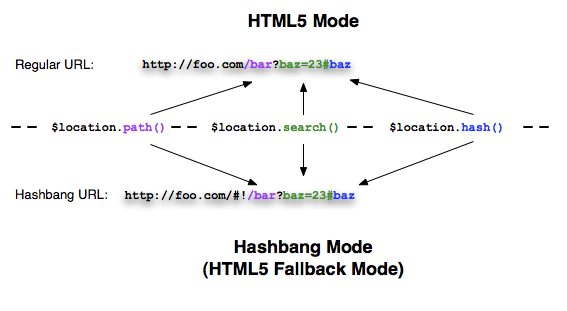
Using HTML5 mode requires URL rewriting on server side, basically you have to rewrite all your links to entry point of your application (e.g. index.html). Requiring a <base> tag is also important for this case, as it allows AngularJS to differentiate between the part of the url that is the application base and the path that should be handled by the application. For more information, see AngularJS Developer Guide - Using $location HTML5 mode Server Side.
#Update
#How to: Configure your server to work with html5Mode1
When you have html5Mode enabled, the # character will no longer be used in your urls. The # symbol is useful because it requires no server side configuration. Without #, the url looks much nicer, but it also requires server side rewrites. Here are some examples:
##Apache Rewrites
<VirtualHost *:80>
ServerName my-app
DocumentRoot /path/to/app
<Directory /path/to/app>
RewriteEngine on
# Don't rewrite files or directories
RewriteCond %{REQUEST_FILENAME} -f [OR]
RewriteCond %{REQUEST_FILENAME} -d
RewriteRule ^ - [L]
# Rewrite everything else to index.html to allow html5 state links
RewriteRule ^ index.html [L]
</Directory>
</VirtualHost>
##Nginx Rewrites
server {
server_name my-app;
index index.html;
root /path/to/app;
location / {
try_files $uri $uri/ /index.html;
}
}
##Azure IIS Rewrites
<system.webServer>
<rewrite>
<rules>
<rule name="Main Rule" stopProcessing="true">
<match url=".*" />
<conditions logicalGrouping="MatchAll">
<add input="{REQUEST_FILENAME}" matchType="IsFile" negate="true" />
<add input="{REQUEST_FILENAME}" matchType="IsDirectory" negate="true" />
</conditions>
<action type="Rewrite" url="/" />
</rule>
</rules>
</rewrite>
</system.webServer>
##Express Rewrites
var express = require('express');
var app = express();
app.use('/js', express.static(__dirname + '/js'));
app.use('/dist', express.static(__dirname + '/../dist'));
app.use('/css', express.static(__dirname + '/css'));
app.use('/partials', express.static(__dirname + '/partials'));
app.all('/*', function(req, res, next) {
// Just send the index.html for other files to support HTML5Mode
res.sendFile('index.html', { root: __dirname });
});
app.listen(3006); //the port you want to use
See also
Solution 7 - Javascript
If you are wanting to configure this locally on OS X 10.8 serving Angular with Apache then you might find the following in your .htaccess file helps:
<IfModule mod_rewrite.c>
Options +FollowSymlinks
RewriteEngine On
RewriteBase /~yourusername/appname/public/
RewriteCond %{REQUEST_FILENAME} !-f
RewriteCond %{REQUEST_FILENAME} !-d
RewriteCond %{REQUEST_URI} !.*\.(css|js|html|png|jpg|jpeg|gif|txt)
RewriteRule (.*) index.html [L]
</IfModule>
Options +FollowSymlinks if not set may give you a forbidden error in the logs like so:
Options FollowSymLinks or SymLinksIfOwnerMatch is off which implies that RewriteRule directive is forbidden
Rewrite base is required otherwise requests will be resolved to your server root which locally by default is not your project directory unless you have specifically configured your vhosts, so you need to set the path so that the request finds your project root directory. For example on my machine I have a /Users/me/Sites directory where I keep all my projects. Like the old OS X set up.
The next two lines effectively say if the path is not a directory or a file, so you need to make sure you have no files or directories the same as your app route paths.
The next condition says if request not ending with file extensions specified so add what you need there
And the [L] last one is saying to serve the index.html file - your app for all other requests.
If you still have problems then check the apache log, it will probably give you useful hints:
/private/var/log/apache2/error_log
Solution 8 - Javascript
In Angular 6, with your router you can use:
RouterModule.forRoot(routes, { useHash: false })
Solution 9 - Javascript
You could also use the below code to redirect to the main page (home):
{ path: '', redirectTo: 'home', pathMatch: 'full'}
After specifying your redirect as above, you can redirect the other pages, for example:
{ path: 'add-new-registration', component: AddNewRegistrationComponent},
{ path: 'view-registration', component: ViewRegistrationComponent},
{ path: 'home', component: HomeComponent}
Solution 10 - Javascript
**
> It is recommended to use the HTML 5 style (PathLocationStrategy) as > location strategy in Angular
** Because
- It produces the clean and SEO Friendly URLs that are easier for users to understand and remember.
- You can take advantage of the server-side rendering, which will make our application load faster, by rendering the pages in the server first before delivering it the client.
> Use Hashlocationstrtegy only if you have to support the older > browsers. > > Click here to know more