Twitter image encoding challenge
TwitterUnicodeCompressionTwitter Problem Overview
If a picture's worth 1000 words, how much of a picture can you fit in 140 characters?
Note: That's it folks! Bounty deadline is here, and after some tough deliberation, I have decided that Boojum's entry just barely edged out Sam Hocevar's. I will post more detailed notes once I've had a chance to write them up. Of course, everyone should feel free to continue to submit solutions and improve solutions for people to vote on. Thank you to everyone who submitted and entry; I enjoyed all of them. This has been a lot of fun for me to run, and I hope it's been fun for both the entrants and the spectators.
I came across this interesting post about trying to compress images into a Twitter comment, and lots of people in that thread (and a thread on Reddit) had suggestions about different ways you could do it. So, I figure it would make a good coding challenge; let people put their money where their mouth is, and show how their ideas about encoding can lead to more detail in the limited space that you have available.
I challenge you to come up with a general purpose system for encoding images into 140 character Twitter messages, and decoding them into an image again. You can use Unicode characters, so you get more than 8 bits per character. Even allowing for Unicode characters, however, you will need to compress images into a very small amount of space; this will certainly be a lossy compression, and so there will have to be subjective judgements about how good each result looks.
Here is the result that the original author, Quasimondo, got from his encoding (image is licensed under a Creative Commons Attribution-Noncommercial license):
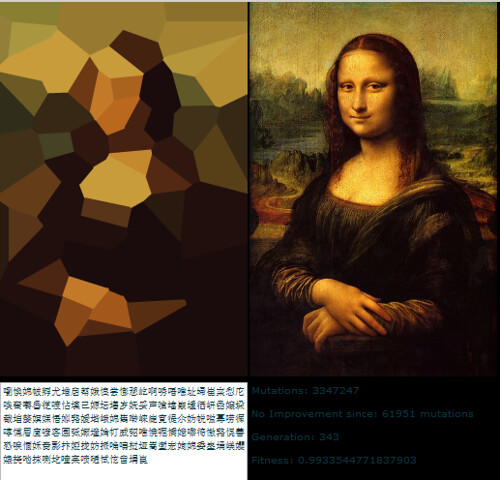
Can you do better?
Rules
- Your program must have two modes: encoding and decoding.
- When encoding:
- Your program must take as input a graphic in any reasonable raster graphic format of your choice. We'll say that any raster format supported by ImageMagick counts as reasonable.
- Your program must output a message which can be represented in 140 or fewer Unicode code points; 140 code points in the range
U+0000–U+10FFFF, excluding non-characters (U+FFFE,U+FFFF,U+nFFFE,U+nFFFFwhere n is1–10hexadecimal, and the rangeU+FDD0–U+FDEF) and surrogate code points (U+D800–U+DFFF). It may be output in any reasonable encoding of your choice; any encoding supported by GNUiconvwill be considered reasonable, and your platform native encoding or locale encoding would likely be a good choice. See Unicode notes below for more details. - When decoding:
- Your program should take as input the output of your encoding mode.
- Your program must output an image in any reasonable format of your choice, as defined above, though for output vector formats are OK as well.
- The image output should be an approximation of the input image; the closer you can get to the input image, the better.
- The decoding process may have no access to any other output of the encoding process other than the output specified above; that is, you can't upload the image somewhere and output the URL for the decoding process to download, or anything silly like that.
- For the sake of consistency in user interface, your program must behave as follows:
- Your program must be a script that can be set to executable on a platform with the appropriate interpreter, or a program that can be compiled into an executable.
- Your program must take as its first argument either
encodeordecodeto set the mode. - Your program must take input in one or more of the following ways (if you implement the one that takes file names, you may also read and write from stdin and stdout if file names are missing):
-
Take input from standard in and produce output on standard out.
my-program encode <input.png >output.txt my-program decode <output.txt >output.png -
Take input from a file named in the second argument, and produce output in the file named in the third.
my-program encode input.png output.txt my-program decode output.txt output.png
-
- For your solution, please post:
- Your code, in full, and/or a link to it hosted elsewhere (if it's very long, or requires many files to compile, or something).
- An explanation of how it works, if it's not immediately obvious from the code or if the code is long and people will be interested in a summary.
- An example image, with the original image, the text it compresses down to, and the decoded image.
- If you are building on an idea that someone else had, please attribute them. It's OK to try to do a refinement of someone else's idea, but you must attribute them.
Guidelines
These are basically rules that may be broken, suggestions, or scoring criteria:
- Aesthetics are important. I'll be judging, and suggest that other people judge, based on:
- How good the output image looks, and how much it looks like the original.
- How nice the text looks. Completely random gobbledigook is OK if you have a really clever compression scheme, but I also want to see answers that turn images into mutli-lingual poems, or something clever like that. Note that the author of the original solution decided to use only Chinese characters, since it looked nicer that way.
- Interesting code and clever algorithms are always good. I like short, to the point, and clear code, but really clever complicated algorithms are OK too as long as they produce good results.
- Speed is also important, though not as important as how good a job compressing the image you do. I'd rather have a program that can convert an image in a tenth of a second than something that will be running genetic algorithms for days on end.
- I will prefer shorter solutions to longer ones, as long as they are reasonably comparable in quality; conciseness is a virtue.
- Your program should be implemented in a language that has a freely-available implementation on Mac OS X, Linux, or Windows. I'd like to be able to run the programs, but if you have a great solution that only runs under MATLAB or something, that's fine.
- Your program should be as general as possible; it should work for as many different images as possible, though some may produce better results than others. In particular:
- Having a few images built into the program that it matches and writes a reference to, and then produces the matching image upon decoding, is fairly lame and will only cover a few images.
- A program that can take images of simple, flat, geometric shapes and decompose them into some vector primitive is pretty nifty, but if it fails on images beyond a certain complexity it is probably insufficiently general.
- A program that can only take images of a particular fixed aspect ratio but does a good job with them would also be OK, but not ideal.
- You may find that a black and white image can get more information into a smaller space than a color image. On the other hand, that may limit the types of image it's applicable to; faces come out fine in black and white, but abstract designs may not fare so well.
- It is perfectly fine if the output image is smaller than the input, while being roughly the same proportion. It's OK if you have to scale the image up to compare it to the original; what's important is how it looks.
- Your program should produce output that could actually go through Twitter and come out unscathed. This is only a guideline rather than a rule, since I couldn't find any documentation on the precise set of characters supported, but you should probably avoid control characters, funky invisible combining characters, private use characters, and the like.
Scoring rubric
As a general guide to how I will be ranking solutions when choosing my accepted solution, lets say that I'll probably be evaluating solutions on a 25 point scale (this is very rough, and I won't be scoring anything directly, just using this as a basic guideline):
- 15 points for how well the encoding scheme reproduces a wide range of input images. This is a subjective, aesthetic judgement
- 0 means that it doesn't work at all, it gives the same image back every time, or something
- 5 means that it can encode a few images, though the decoded version looks ugly and it may not work at all on more complicated images
- 10 means that it works on a wide range of images, and produces pleasant looking images which may occasionally be distinguishable
- 15 means that it produces perfect replicas of some images, and even for larger and more complex images, gives something that is recognizable. Or, perhaps it does not make images that are quite recognizable, but produces beautiful images that are clearly derived from the original.
- 3 points for clever use of the Unicode character set
- 0 points for simply using the entire set of allowed characters
- 1 point for using a limited set of characters that are safe for transfer over Twitter or in a wider variety of situations
- 2 points for using a thematic subset of characters, such as only Han ideographs or only right-to-left characters
- 3 points for doing something really neat, like generating readable text or using characters that look like the image in question
- 3 points for clever algorithmic approaches and code style
- 0 points for something that is 1000 lines of code only to scale the image down, treat it as 1 bit per pixel, and base64 encode that
- 1 point for something that uses a standard encoding technique and is well written and brief
- 2 points for something that introduces a relatively novel encoding technique, or that is surprisingly short and clean
- 3 points for a one liner that actually produces good results, or something that breaks new ground in graphics encoding (if this seems like a low number of points for breaking new ground, remember that a result this good will likely have a high score for aesthetics as well)
- 2 points for speed. All else being equal, faster is better, but the above criteria are all more important than speed
- 1 point for running on free (open source) software, because I prefer free software (note that C# will still be eligible for this point as long as it runs on Mono, likewise MATLAB code would be eligible if it runs on GNU Octave)
- 1 point for actually following all of the rules. These rules have gotten a bit big and complicated, so I'll probably accept otherwise good answers that get one small detail wrong, but I will give an extra point to any solution that does actually follow all of the rules
Reference images
Some folks have asked for some reference images. Here are a few reference images that you can try; smaller versions are embedded here, they all link to larger versions of the image if you need those:
Prize
I am offering a 500 rep bounty (plus the 50 that StackOverflow kicks in) for the solution that I like the best, based on the above criteria. Of course, I encourage everyone else to vote on their favorite solutions here as well.
Note on deadline
This contest will run until the bounty runs out, about 6 PM on Saturday, May 30. I can't say the precise time it will end; it may be anywhere from 5 to 7 PM. I will guarantee that I'll look at all entries submitted by 2 PM, and I will do my best to look at all entries submitted by 4 PM; if solutions are submitted after that, I may not have a chance to give them a fair look before I have to make my decision. Also, the earlier you submit, the more chance you will have for voting to be able to help me pick the best solution, so try and submit earlier rather than right at the deadline.
Unicode notes
There has also been some confusion on exactly what Unicode characters are allowed. The range of possible Unicode code points is U+0000 to U+10FFFF. There are some code points which are never valid to use as Unicode characters in any open interchange of data; these are the noncharacters and the surrogate code points. Noncharacters are defined in the Unidode Standard 5.1.0 section 16.7 as the values U+FFFE, U+FFFF, U+nFFFE, U+nFFFF where n is 1–10 hexadecimal, and the range U+FDD0–U+FDEF. These values are intended to be used for application-specific internal usage, and conforming applications may strip these characters out of text processed by them. Surrogate code points, defined in the Unicode Standard 5.1.0 section 3.8 as U+D800–U+DFFF, are used for encoding characters beyond the Basic Multilingual Plane in UTF-16; thus, it is impossible to represent these code points directly in the UTF-16 encoding, and it is invalid to encode them in any other encoding. Thus, for the purpose of this contest, I will allow any program which encodes images into a sequence of no more than 140 Unicode code points from the range U+0000–U+10FFFF, excluding all noncharacters and surrogate pairs as defined above.
I will prefer solutions that use only assigned characters, and even better ones that use clever subsets of assigned characters or do something interesting with the character set they use. For a list of assigned characters, see the Unicode Character Database; note that some characters are listed directly, while some are listed only as the start and end of a range. Also note that surrogate code points are listed in the database, but forbidden as mentioned above. If you would like to take advantage of certain properties of characters for making the text you output more interesting, there are a variety of databases of character information available, such as a list of named code blocks and various character properties.
Since Twitter does not specify the exact character set they support, I will be lenient about solutions which do not actually work with Twitter because certain characters count extra or certain characters are stripped. It is preferred but not required that all encoded outputs should be able to be transferred unharmed via Twitter or another microblogging service such as identi.ca. I have seen some documentation stating that Twitter entity-encodes <, >, and &, and thus counts those as 4, 4, and 5 characters respectively, but I have not tested that out myself, and their JavaScript character counter doesn't seem to count them that way.
Tips & Links
-
The definition of valid Unicode characters in the rules is a bit complicated. Choosing a single block of characters, such as CJK Unified Ideographs (U+4E00–U+9FCF) may be easier.
-
You may use existing image libraries, like ImageMagick or Python Imaging Library, for your image manipulation.
-
If you need some help understanding the Unicode character set and its various encodings, see this quick guide or this detailed FAQ on UTF-8 in Linux and Unix.
-
The earlier you get your solution in, the more time I (and other people voting) will have to look at it. You can edit your solution if you improve it; I'll base my bounty on the most recent version when I take my last look through the solutions.
-
If you want an easy image format to parse and write (and don't want to just use an existing format), I'd suggest using the PPM format. It's a text based format that's very easy to work with, and you can use ImageMagick to convert to and from it.
Twitter Solutions
Solution 1 - Twitter
image files and python source (version 1 and 2)
Version 1 Here is my first attempt. I will update as I go.
I have got the SO logo down to 300 characters almost lossless. My technique uses conversion to SVG vector art so it works best on line art. It is actually an SVG compressor, it still requires the original art go through a vectorisation stage.
For my first attempt I used an online service for the PNG trace however there are MANY free and non-free tools that can handle this part including potrace (open-source).
Here are the results
 Original
Original
 After encoding and decoding
After encoding and decoding
Characters: 300
Time: Not measured but practically instant (not including vectorisation/rasterisation steps)
The next stage will be to embed 4 symbols (SVG path points and commands) per unicode character. At the moment my python build does not have wide character support UCS4 which limits my resolution per character. I've also limited the maximum range to the lower end of the unicode reserved range 0xD800 however once I build a list of allowed characters and a filter to avoid them I can theoretically push the required number of characters as low as 70-100 for the logo above.
A limitation of this method at present is the output size is not fixed. It depends on number of vector nodes/points after vectorisation. Automating this limit will require either pixelating the image (which removes the main benefit of vectors) or repeated running the paths through a simplification stage until the desired node count is reached (which I'm currently doing manually in Inkscape).
Version 2
UPDATE: v2 is now qualified to compete. Changes:
- Command-line control input/output and debugging
- Uses XML parser (lxml) to handle SVG instead of regex
- Packs 2 path segments per unicode symbol
- Documentation and cleanup
- Support style="fill:color" and fill="color"
- Document width/height packed into single character
- Path color packed into single character
- Color compression is acheived by throwing away 4bits of color data per color then packing it into a character via hex conversion.
Characters: 133
Time: A few seconds
 After encoding and decoding (version 2)
After encoding and decoding (version 2)
As you can see there are some artifacts this time. It isn't a limitation of the method but a mistake somewhere in my conversions. The artifacts happen when the points go outside the range 0.0 - 127.0 and my attempts to constrain them have had mixed success. The solution is simply to scale the image down however I had trouble scaling the actual points rather than the artboard or group matrix and I'm too tired now to care. In short, if your points are in the supported range it generally works.
I believe the kink in the middle is due to a handle moving to the other side of a handle it's linked to. Basically the points are too close together in the first place. Running a simplify filter over the source image in advance of compressing it should fix this and shave of some unnecessary characters.
UPDATE: This method is fine for simple objects so I needed a way to simplify complex paths and reduce noise. I used Inkscape for this task. I've had some luck with grooming out unnecessary paths using Inkscape but not had time to try automating it. I've made some sample svgs using the Inkscape 'Simplify' function to reduce the number of paths.
Simplify works ok but it can be slow with this many paths.




Here's some ultra low-res shots. These would be closer to the 140 character limit though some clever path compression may be need as well.
 Simplified and despeckled.
Simplified and despeckled.
 Simplified, despeckled and triangulated.
Simplified, despeckled and triangulated.
autotrace --output-format svg --output-file cornell_box.svg --despeckle-level 20 --color-count 64 cornell_box.png
ABOVE: Simplified paths using autotrace.
Unfortunately my parser doesn't handle the autotrace output so I don't know how may points are in use or how far to simplify, sadly there's little time for writing it before the deadline. It's much easier to parse than the inkscape output though.
Solution 2 - Twitter
Alright, here's mine: http://stackoverflow.pastebin.com/f30ea3d6f">nanocrunch.cpp</a> and the http://stackoverflow.pastebin.com/f6c0164a4">CMakeLists.txt</a> file to build it using http://www.cmake.org/">CMake.</a> It relies on the http://www.imagemagick.org/Magick++/">Magick++</a> ImageMagick API for most of its image handling. It also requires the http://gmplib.org/">GMP</a> library for bignum arithmetic for its string encoding.
I based my solution off of fractal image compression, with a few unique twists. The basic idea is to take the image, scale down a copy to 50% and look for pieces in various orientations that look similar to non-overlapping blocks in the original image. It takes a very brute force approach to this search, but that just makes it easier to introduce my modifications.
The first modification is that instead of just looking at ninety degree rotations and flips, my program also considers 45 degree orientations. It's one more bit per block, but it helps the image quality immensely.
The other thing is that storing a contrast/brightness adjustment for each of color component of each block is way too expensive. Instead, I store a heavily quantized color (the palette has only 4 * 4 * 4 = 64 colors) that simply gets blended in in some proportion. Mathematically, this is equivalent to a variable brightness and constant contrast adjustment for each color. Unfortunately, it also means there's no negative contrast to flip the colors.
Once it's computed the position, orientation and color for each block, it encodes this into a UTF-8 string. First, it generates a very large bignum to represent the data in the block table and the image size. The approach to this is similar to Sam Hocevar's solution -- kind of a large number with a radix that varies by position.
Then it converts that into a base of whatever the size of the character set available is. By default, it makes full use of the assigned unicode character set, minus the less than, greater than, ampersand, control, combining, and surrogate and private characters. It's not pretty but it works. You can also comment out the default table and select printable 7-bit ASCII (again excluding <, >, and & characters) or CJK Unified Ideographs instead. The table of which character codes are available is stored a run-length encoded with alternating runs of invalid and valid characters.
Anyway, here are some images and times (as measured on my old 3.0GHz P4), and compressed to 140 characters in the full assigned unicode set described above. Overall, I'm fairly pleased with how they all turned out. If I had more time to work on this, I'd probably try to reduce the blockiness of the decompressed images. Still, I think the results are pretty good for the extreme compression ratio. The decompressed images are bit impressionistic, but I find it relatively easy to see how bits correspond to the original.
Stack Overflow Logo (8.6s to encode, 7.9s to decode, 485 bytes):
https://ephemera.continuation.org/stackoverflow/challenge/so-logo.png">
http://i44.tinypic.com/2w7lok1.png">
Lena (32.8s to encode, 13.0s to decode, 477 bytes):
http://i42.tinypic.com/2rr49wg.png">
http://i40.tinypic.com/2rhxxyu.png">
Mona Lisa (43.2s to encode, 14.5s to decode, 490 bytes):
http://i41.tinypic.com/ekgwp3.png">
http://i43.tinypic.com/ngsxep.png">
Edit: CJK Unified Characters
Sam asked in the comments about using this with CJK. Here's a version of the Mona Lisa compressed to 139 characters from the CJK Unified character set:
http://i43.tinypic.com/2yxgdfk.png">
咏璘驞凄脒鵚据蛥鸂拗朐朖辿韩瀦魷歪痫栘璯緍脲蕜抱揎頻蓼債鑡嗞靊寞柮嚛嚵籥聚隤慛絖銓馿渫櫰矍昀鰛掾撄粂敽牙稉擎蔍螎葙峬覧絀蹔抆惫冧笻哜搀澐芯譶辍澮垝黟偞媄童竽梀韠镰猳閺狌而羶喙伆杇婣唆鐤諽鷍鴞駫搶毤埙誖萜愿旖鞰萗勹鈱哳垬濅鬒秀瞛洆认気狋異闥籴珵仾氙熜謋繴茴晋髭杍嚖熥勳縿餅珝爸擸萿
The tuning parameters at the top of the program that I used for this were: 19, 19, 4, 4, 3, 10, 11, 1000, 1000. I also commented out the first definition of number_assigned and codes, and uncommented out the last definitions of them to select the CJK Unified character set.
Solution 3 - Twitter
My full solution can be found at http://caca.zoy.org/wiki/img2twit">http://caca.zoy.org/wiki/img2twit</a>;. It has the following features:
- Reasonable compression time (around 1 minute for high quality)
- Fast decompression (a fraction of a second)
- Keeps the original image size (not just the aspect ratio)
- Decent reconstruction quality (IMHO)
- Message length and character set (ASCII, CJK, Symbols) can be chosen at runtime
- Message length and character set are autodetected at decompression time
- Very efficient information packing
> http://caca.zoy.org/raw-attachment/wiki/img2twit/so-logo.png" />
>
http://caca.zoy.org/raw-attachment/wiki/img2twit/twitter4.png" />
>
> 蜥秓鋖筷聝诿缰偺腶漷庯祩皙靊谪獜岨幻寤厎趆脘搇梄踥桻理戂溥欇渹裏軱骿苸髙骟市簶璨粭浧鱉捕弫潮衍蚙瀹岚玧霫鏓蓕戲債鼶襋躻弯袮足庭侅旍凼飙驅據嘛掔倾诗籂阉嶹婻椿糢墤渽緛赐更儅棫武婩縑逡荨璙杯翉珸齸陁颗鳣憫擲舥攩寉鈶兓庭璱篂鰀乾丕耓庁錸努樀肝亖弜喆蝞躐葌熲谎蛪曟暙刍镶媏嘝驌慸盂氤缰殾譑
Here is a rough overview of the encoding process:
- The number of available bits is computed from desired message length and usable charset
- The source image is segmented into as many square cells as the available bits permit
- A fixed number of points (currently 2) is affected to each cell, with initial coordinates and colour values
- The following is repeated until a quality condition is met:
- A point is chosen a random
- An operation is performed at random on this point (moving it inside its cell, changing its colour)
- If the resulting image (see the decoding process below) is closer to the source image, the operation is kept
- The image size and list of points is encoded in UTF-8
And this is the decoding process:
- The image size and points are read from the UTF-8 stream
- For each pixel in the destination image:
- The list of natural neigbours is computed
- The pixel's final colour is set as a weighted average of its natural neighbours' colours
What I believe is the most original part of the program is the bitstream. Instead of packing bit-aligned values (stream <<= shift; stream |= value), I pack arbitrary values that are not in power-of-two ranges (stream *= range; stream += value). This requires bignum computations and is of course a lot slower, but it gives me 2009.18 bits instead of 1960 when using the 20902 main CJK characters (that's three more points I can put in the data). And when using ASCII, it gives me 917.64 bits instead of 840.
I decided against a method for the initial image computation that would have required heavy weaponry (corner detection, feature extraction, colour quantisation...) because I wasn't sure at first it would really help. Now I realise convergence is slow (1 minute is acceptable but it's slow nonetheless) and I may try to improve on that.
The main fitting loop is loosely inspired from the Direct Binary Seach dithering algorithm (where pixels are randomly swapped or flipped until a better halftone is obtained). The energy computation is a simple root-mean-square distance, but I perform a 5x5 median filter on the original image first. A Gaussian blur would probably better represent the human eye behaviour, but I didn't want to lose sharp edges. I also decided against simulated annealing or other difficult to tune methods because I don't have months to calibrate the process. Thus the "quality" flag just represents the number of iterations that are performed on each point before the encoder ends.
> http://caca.zoy.org/raw-attachment/wiki/img2twit/Mona_Lisa_scaled.jpg" />
>
http://caca.zoy.org/raw-attachment/wiki/img2twit/twitter2.png" />
>
> 苉憗揣嶕繠剳腏篮濕茝霮墧蒆棌杚蓳縳樟赒肴飗噹砃燋任朓峂釰靂陴貜犟掝喗讄荛砙矺敨鷾瓔亨髎芟氲簵鸬嫤鉸俇激躙憮鄴甮槺骳佛愚猪駪惾嫥綖珏矯坼堭颽箽赭飉訥偁箝窂蹻熛漧衆橼愀航玴毡裋頢羔恺墎嬔鑹楄瑥鶼呍蕖抲鸝秓苾绒酯嵞脔婺污囉酼俵菛琪棺则辩曚鸸職銛蒝礭鱚蟺稿纡醾陴鳣尥蟀惘鋁髚忩祤脤养趯沅况
Even though not all images compress well, I'm surprised by the results and I really wonder what other methods exist that can compress an image to 250 bytes.
I also have small movies of the encoder state's evolution http://people.zoy.org/~sam/twitter-random.ogm">from a random initial state and http://people.zoy.org/~sam/twitter-good.ogm">from a "good" initial state.
Edit: here is how the compression method compares with JPEG. On the left, jamoes's above 536-byte picture. On the right, Mona Lisa compressed down to 534 bytes using the method described here (the bytes mentioned here refer to data bytes, therefore ignoring bits wasted by using Unicode characters):
> http://caca.zoy.org/raw-attachment/wiki/img2twit/minimona.jpg" />
>
http://caca.zoy.org/raw-attachment/wiki/img2twit/minimona2.png" />
Edit: just replaced CJK text with the newest versions of the images.
Solution 4 - Twitter
The following isn't a formal submission, since my software hasn't been tailored in any way for the indicated task. DLI can be described as an optimizing general purpose lossy image codec. It's the PSNR and MS-SSIM record holder for image compression, and I thought it would be interesting to see how it performs for this particular task. I used the reference Mona Lisa image provided and scaled it down to 100x150 then used DLI to compress it to 344 bytes.

For comparison with the JPEG and IMG2TWIT compressed samples, I used DLI to compress the image to 534 bytes as well. The JPEG is 536 bytes and IMG2TWIT is 534 bytes. Images have been scaled up to approximately the same size for easy comparison. JPEG is the left image, IMG2TWIT is center, and DLI is the right image.

The DLI image manages to preserve some of the facial features, most notably the famous smile :).
Solution 5 - Twitter
The general overview of my solution would be:
- I start with calculating the maximum amount of raw data that you can fit into 140 utf8 characters.
- (I am assuming utf8, which is what the original website claimed twitter stored it's messages in. This differs from the problem statement above, which asks for utf16.)
- Using this utf8 faq, I calculate that the maximum number of bits you can encode in a single utf8 character is 31 bits. In order to do this, I would use all characters that are in the U-04000000 – U-7FFFFFFF range. (1111110x 10xxxxxx 10xxxxxx 10xxxxxx 10xxxxxx 10xxxxxx, there are 31 x's, therefore I could encode up to 31 bits).
- 31 bits times 140 characters equals 4340 bits. Divide that by 8 to get 524.5, and round that down to 542 bytes.
- (If we restrict ourselves to utf16, then we could only store 2 bytes per character, which would equal 280 bytes).
- Compress the image down using standard jpg compression.
- Resize the image to be approximately 50x50px, then attempt to compress it at various compression levels until you have an image that is as close to 542 bytes as possible without going over.
- This is an example of the mona lisa compressed down to 536 bytes.
- Encode the raw bits of the compressed image into utf-8 characters.
- Replace each x in the following bytes: 1111110x 10xxxxxx 10xxxxxx 10xxxxxx 10xxxxxx 10xxxxxx, with the bits from the image.
- This part would probably be the part where the majority of the code would need to be written, because there isn't anything that currently exists that does this.
I know that you were asking for code, but I don't really want to spend the time to actually code this up. I figured that an efficient design might at least inspire someone else to code this up.
I think the major benefit of my proposed solution is that it is reusing as much existing technology as possible. It may be fun to try to write a good compression algorithm, but there is guaranteed to be a better algorithm out there, most likely written by people who have a degree in higher math.
One other important note though is that if it is decided that utf16 is the preferred encoding, then this solution falls apart. jpegs don't really work when compressed down to 280 bytes. Although, maybe there is a better compression algorithm than jpg for this specific problem statement.
Solution 6 - Twitter
Okay, I'm late to the game, but nevertheless I made my project.
It's a toy genetic algorithm that uses translucent colorful circles to recreate the initial image.
Features:
- pure Lua. Runs anywhere where a Lua interpreter runs.
- uses netpbm P3 format
- comes with a comprehensive suite of unit tests
- preserves original image size
Mis-feautres:
- slow
- at this space constraints it preserves only the basic color scheme of the initial image and a general outline of few features thereof.
Here's an example twit that represents Lena: 犭楊谷杌蒝螦界匘玏扝匮俄归晃客猘摈硰划刀萕码摃斢嘁蜁嚎耂澹簜僨砠偑婊內團揕忈義倨襠凁梡岂掂戇耔攋斘眐奡萛狂昸箆亲嬎廙栃兡塅受橯恰应戞优猫僘瑩吱賾卣朸杈腠綍蝘猕屐稱悡詬來噩压罍尕熚帤厥虤嫐虲兙罨縨炘排叁抠堃從弅慌螎熰標宑簫柢橙拃丨蜊缩昔儻舭勵癳冂囤璟彔榕兠摈侑蒖孂埮槃姠璐哠眛嫡琠枀訜苄暬厇廩焛瀻严啘刱垫仔


The code is in a Mercurial repository at bitbucket.org. Check out http://bitbucket.org/tkadlubo/circles.lua
Solution 7 - Twitter
The following is my approach to the problem and I must admit that this was quite an interesting project to work on, it is definitely outside of my normal realm of work and has given me a something new to learn about.
The basic idea behind mine is as follows:
- Down-sample the image gray-scale such that there were a total of 16 different shades
- Preform RLE on the image
- Pack the results into the UTF-16 characters
- Preform RLE on the packed results to remove any duplication of characters
It turns out that this does work, but only to a limited extent as you can see from the sample images below. In terms of output, what follows is a sample tweet, specifically for the Lena image shown in the samples.
> 乤乤万乐唂伂倂倁企儂2企倁3企倁2企伂8企伂3企伂5企倂倃伂倁3企儁企2伂倃5企倁3企倃4企倂企倁企伂2企伂5企倁企伂쥹皗鞹鐾륶䦽阹럆䧜椿籫릹靭욶옷뎷歩㰷歉䴗鑹㞳鞷㬼獴鏙돗鍴祳㭾뤶殞焻�乹Ꮛ靆䍼
As you can see, I did try and constrain the character set a bit; however, I ran into issues doing this when storing the image color data. Also, this encoding scheme also tends to waste a bunch of bits of data that could be used for additional image information.
In terms of run times, for small images the code is extremely fast, about 55ms for the sample images provided, but the time does increase with larger images. For the 512x512 Lena reference image the running time was 1182ms. I should note that the odds are pretty good that the code itself isn't very optimized for performance (e.g. everything is worked with as a Bitmap) so the times could go down a bit after some refactoring.
Please feel free to offer me any suggestions on what I could have done better or what might be wrong with the code. The full listing of run times and sample output can be found at the following location: http://code-zen.info/twitterimage/
Update One
I've updated the the RLE code used when compressing the tweet string to do a basic look back and if so so use that for the output. This only works for the number value pairs, but it does save a couple of characters of data. The running time is more or less the same as well as the image quality, but the tweets tend to be a bit smaller. I will update the chart on the website as I complete the testing. What follows is one of the example tweet strings, again for the small version of Lena:
> 乤乤万乐唂伂倂倁企儂2企倁3企倁ウ伂8企伂エ伂5企倂倃伂倁グ儁企2伂倃ガ倁ジ倃4企倂企倁企伂ツ伂ス倁企伂쥹皗鞹鐾륶䦽阹럆䧜椿籫릹靭욶옷뎷歩㰷歉䴗鑹㞳鞷㬼獴鏙돗鍴祳㭾뤶殞焻�乹Ꮛ靆䍼
Update Two
Another small update, but I modified the code to pack the color shades into groups of three as opposed to four, this uses some more space, but unless I'm missing something it should mean that "odd" characters no longer appear where the color data is. Also, I updated the compression a bit more so it can now act upon the entire string as opposed to just the color count block. I'm still testing the run times, but they appear to be nominally improved; however, the image quality is still the same. What follows is the newest version of the Lena tweet:
> 2乤万乐唂伂倂倁企儂2企倁3企倁ウ伂8企伂エ伂5企倂倃伂倁グ儁企2伂倃ガ倁ジ倃4企倂企倁企伂ツ伂ス倁企伂坹坼坶坻刾啩容力吹婩媷劝圿咶坼妛啭奩嗆婣冷咛啫凃奉佶坍均喳女媗决兴宗喓夽兴唹屹冷圶埫奫唓坤喝奎似商嗉乃




Solution 8 - Twitter
This genetic algorithm that Roger Alsing wrote has a good compression ratio, at the expense of long compression times. The resulting vector of vertices could be further compressed using a lossy or lossless algorithm.
http://rogeralsing.com/2008/12/07/genetic-programming-evolution-of-mona-lisa/
Would be an interesting program to implement, but I'll give it a miss.
Solution 9 - Twitter
In the original challenge the size limit is defined as what Twitter still allows you to send if you paste your text in their textbox and press "update". As some people correctly noticed this is different from what you could send as a SMS text message from your mobile.
What is not explictily mentioned (but what my personal rule was) is that you should be able to select the tweeted message in your browser, copy it to the clipboard and paste it into a text input field of your decoder so it can display it. Of course you are also free to save the message as a text file and read it back in or write a tool which accesses the Twitter API and filters out any message that looks like an image code (special markers anyone? wink wink). But the rule is that the message has to have gone through Twitter before you are allowed to decode it.
Good luck with the 350 bytes - I doubt that you will be able to make use of them.
Solution 10 - Twitter
Posting a Monochrome or Greyscale image should improve the size of the image that can be encoded into that space since you don't care about colour.
Possibly augmenting the challenge to upload three images which when recombined give you a full colour image while still maintaining a monochrome version in each separate image.
Add some compression to the above and It could start looking viable...
Nice!!! Now you guys have piqued my interest. No work will be done for the rest of the day...
Solution 11 - Twitter
Regarding the encoding/decoding part of this challenge. base16b.org is my attempt to specify a standard method for safely and efficiently encoding binary data in the higher Unicode planes.
Some features :
- Uses only Unicode's Private User Areas
- Encodes up to 17 bits per character; nearly three times more efficient than Base64
- A reference Javascript implementation of encode/decode is provided
- Some sample encodings are included, including Twitter and Wordpress
Sorry, this answer comes way too late for the original competition. I started the project independently of this post, which I discovered half-way into it.
Solution 12 - Twitter
The idea of storing a bunch of reference images is interesting. Would it be so wrong to store say 25Mb of sample images, and have the encoder try and compose an image using bits of those? With such a minuscule pipe, the machinery at either end is by necessity going to be much greater than the volume of data passing through, so what's the difference between 25Mb of code, and 1Mb of code and 24Mb of image data?
(note the original guidelines ruled out restricting the input to images already in the library - I'm not suggesting that).
Solution 13 - Twitter
Stupid idea, but sha1(my_image) would result in a "perfect" representation of any image (ignoring collisions). The obvious problem is the decoding process requires inordinate amounts of brute-forcing..
1-bit monochrome would be a bit easier.. Each pixel becomes a 1 or 0, so you would have 1000 bits of data for a 100*100 pixel image. Since the SHA1 hash is 41 characters, we can fit three into one message, only have to brute force 2 sets of 3333 bits and one set of 3334 (although even that is probably still inordinate)
It's not exactly practical. Even with the fixed-length 1-bit 100*100px image there is.., assuming I'm not miscalculating, 49995000 combinations, or 16661667 when split into three.
def fact(maxu):
ttl=1
for i in range(1,maxu+1):
ttl=ttl*i
return ttl
def combi(setsize, length):
return fact(length) / (fact(setsize)*fact(length-setsize))
print (combi(2, 3333)*2) + combi(2, 3334)
# 16661667L
print combi(2, 10000)
# 49995000L
Solution 14 - Twitter
Here this compression is good.
http://www.intuac.com/userport/john/apt/

I used the following batch file:
capt mona-lisa-large.pnm out.cc 20
dapt out.cc image.pnm
Pause
The resulting filesize is 559 bytes.
Solution 15 - Twitter
Idea: Could you use a font as a palette? Try to break an image in a series of vectors trying to describe them with a combination of vector sets (each character is essentially a set of vectors). This is using the font as a dictionary. I could for instance use a l for a vertical line and a - for a horizontal line? Just an idea.



