Display a loading bar before the entire page is loaded
JavascriptJqueryProgress BarLoadingJavascript Problem Overview
I would like to display a loading bar before the entire page is loaded. For now, I'm just using a small delay:
$(document).ready(function(){
$('#page').fadeIn(2000);
});
The page already uses jQuery.
Note: I have tried this, but it didn't work for me: loading bar while the script runs
I also tried other solutions. In most cases, the page loads as usual, or the page won't load/display at all.
Javascript Solutions
Solution 1 - Javascript
Use a div #overlay with your loading info / .gif that will cover all your page:
<div id="overlay">
<img src="loading.gif" alt="Loading" />
Loading...
</div>
jQuery:
$(window).load(function(){
// PAGE IS FULLY LOADED
// FADE OUT YOUR OVERLAYING DIV
$('#overlay').fadeOut();
});
Here's an example with a Loading bar:
;(function(){
function id(v){ return document.getElementById(v); }
function loadbar() {
var ovrl = id("overlay"),
prog = id("progress"),
stat = id("progstat"),
img = document.images,
c = 0,
tot = img.length;
if(tot == 0) return doneLoading();
function imgLoaded(){
c += 1;
var perc = ((100/tot*c) << 0) +"%";
prog.style.width = perc;
stat.innerHTML = "Loading "+ perc;
if(c===tot) return doneLoading();
}
function doneLoading(){
ovrl.style.opacity = 0;
setTimeout(function(){
ovrl.style.display = "none";
}, 1200);
}
for(var i=0; i<tot; i++) {
var tImg = new Image();
tImg.onload = imgLoaded;
tImg.onerror = imgLoaded;
tImg.src = img[i].src;
}
}
document.addEventListener('DOMContentLoaded', loadbar, false);
}());
*{margin:0;}
body{ font: 200 16px/1 sans-serif; }
img{ width:32.2%; }
#overlay{
position:fixed;
z-index:99999;
top:0;
left:0;
bottom:0;
right:0;
background:rgba(0,0,0,0.9);
transition: 1s 0.4s;
}
#progress{
height:1px;
background:#fff;
position:absolute;
width:0; /* will be increased by JS */
top:50%;
}
#progstat{
font-size:0.7em;
letter-spacing: 3px;
position:absolute;
top:50%;
margin-top:-40px;
width:100%;
text-align:center;
color:#fff;
}
<div id="overlay">
<div id="progstat"></div>
<div id="progress"></div>
</div>
<div id="container">
<img src="http://placehold.it/3000x3000/cf5">
</div>
Solution 2 - Javascript
HTML
<div class="preload">
<img src="http://i.imgur.com/KUJoe.gif">
</div>
<div class="content">
I would like to display a loading bar before the entire page is loaded.
</div>
JAVASCRIPT
$(function() {
$(".preload").fadeOut(2000, function() {
$(".content").fadeIn(1000);
});
});
CSS
.content {display:none;}
.preload {
width:100px;
height: 100px;
position: fixed;
top: 50%;
left: 50%;
}
DEMO
Solution 3 - Javascript
Whenever you try to load any data in this window this gif will load.
HTML
Make a Div
<div class="loader"></div>
CSS .
.loader {
position: fixed;
left: 0px;
top: 0px;
width: 100%;
height: 100%;
z-index: 9999;
background: url('https://lkp.dispendik.surabaya.go.id/assets/loading.gif') 50% 50% no-repeat rgb(249,249,249);
jQuery
$(window).load(function() {
$(".loader").fadeOut("slow");
});
<script src="https://code.jquery.com/jquery-1.9.1.min.js"></script>
Solution 4 - Javascript
I've recently made a page loader in VanillaJS for a project, just wanted to share it as, all the other answers, are jQuery based. It's a plug and play, one-liner.
let settings={backgroundColor:"#2774ab",filterBrightness:2,timeOnScreen:100},u=document.querySelector("*"),s=document.createElement("style"),a=document.createElement("div"),m="http://www.w3.org/2000/svg",g=document.createElementNS(m,"svg"),c=document.createElementNS(m,"circle");document.head.appendChild(s),s.innerHTML="@keyframes swell{to{transform:rotate(360deg)}}",a.setAttribute("style","background-color:"+settings.backgroundColor+";color:"+settings.backgroundColor+";display:flex;align-items:center;justify-content:center;position:fixed;top:0;height:100vh;width:100vw;z-index:2147483647"),document.body.prepend(a),g.setAttribute("style","height:50px;filter:brightness("+settings.filterBrightness+");animation:.3s swell infinite linear"),g.setAttribute("viewBox","0 0 100 100"),a.prepend(g),c.setAttribute("cx","50"),c.setAttribute("cy","50"),c.setAttribute("r","35"),c.setAttribute("fill","none"),c.setAttribute("stroke","currentColor"),c.setAttribute("stroke-dasharray","165 57"),c.setAttribute("stroke-width","10"),g.prepend(c),u.style.pointerEvents="none",u.style.userSelect="none",u.style.cursor="wait",window.onload=(()=>{setTimeout(()=>{u.style.pointerEvents="",u.style.userSelect="",u.style.cursor="",a.remove()},settings.timeOnScreen)});
Fundamentals
- Generate a
<script>element appended to the<head>element, containing any required styling. - Generate a
<div>element, acting as overlay, prepended to the<body>element. - Generate a
<svg>element, acting as loader, prepended to the previously generated<div>element. - On
window.onloadself generated elements are automatically removed.
> ### The latest version is available on my GitHub.
Demo
Settings
let settings = {
backgroundColor: "#2774ab",
filterBrightness: 2,
timeOnScreen: 100
}, //...
| Option | Description |
|---|---|
backgroundColor |
Refer to MDN Web Docs color for acceptable values. The background-color CSS property sets the background color of an element. Default to Wordpress deep blue accent #2774ab |
filterBrightness |
number or percentage. The brightness of the svg loader element (brightness() CSS function). A value under 100% darkens the loader, while a value over 100% brightens it. The lacuna value for interpolation is 1. Default to 2. |
timeOnScreen |
Positive integer. The time on screen is appended to the page loading time. Default to 100 milliseconds. |
Solution 5 - Javascript
Semantic UI might also help, with just simple one liner to show and to hide the loading icon.
Eg: <div class="ui active centered inline loader"></div>
Source: https://semantic-ui.com/elements/loader.html
Found a code sample: https://codepen.io/fujiyamayuta/pen/JBxxJO
Although, there is a small typo in the JS file of the above code sample, corrected is shown below:
// ** Loader ON
$('#dimmer').dimmer('show');
// ** Loader OFF
// $('#dimmer').dimmer('hide');