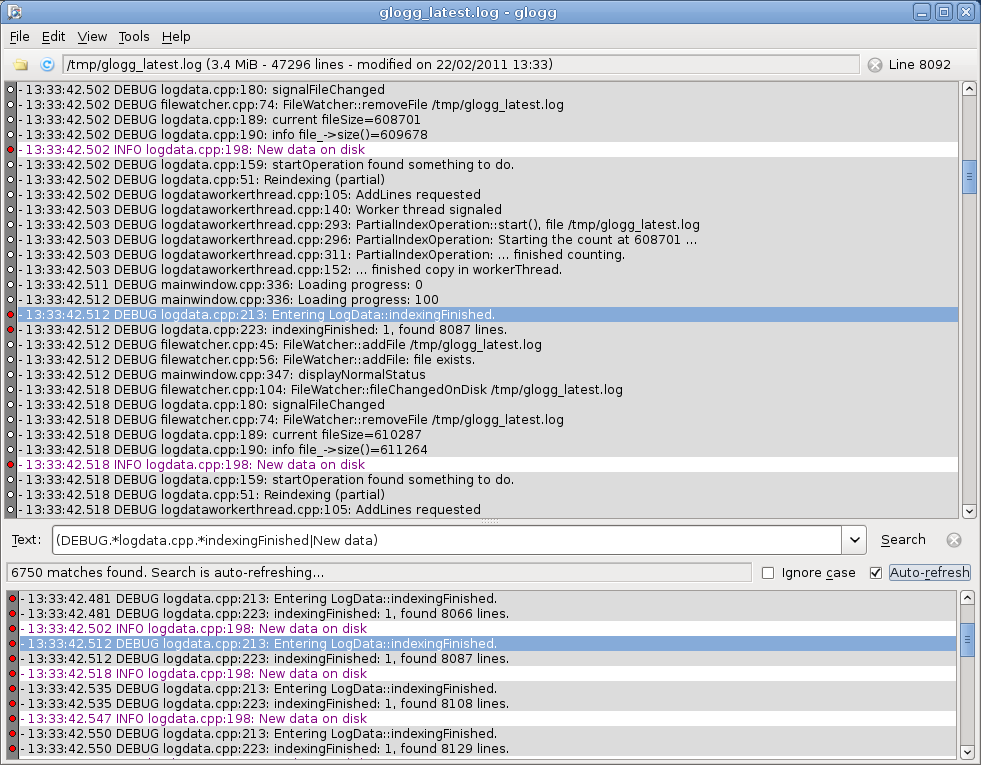Is there a log file analyzer for log4j files?
Log4jAnalyzerLog4j Problem Overview
I am looking for some kind of analyzer tool for log files generated by log4j files. I am looking something more advanced than grep? What are you using for log file analysis?
I am looking for following kinds of features:
- The tool should tell me how many time a given log statement or a stack trace has occurred, preferably with support for some kinds of patterns (eg. number of log statements matching 'User [a-z]* logged in').
- Breakdowns by log level (how many INFO, DEBUG lines) and by class that initiated the log message would be nice.
- Breakdown by date (how many log statements in given time period)
- What log lines occur commonly together?
- Support for several files since I am using log rolling
- Hot spot analysis: find if there is a some time period when there is unusually high number of log statements
- Either command-line or GUI are fine
- Open Source is preferred but I am also interested in commercial offerings
My log4j configuration uses org.apache.log4j.PatternLayout with pattern %d %p %c - %m%n but that could be adapted for analyzer tool.
Log4j Solutions
Solution 1 - Log4j
(disclaimer: I'm one of the developers contributing to Chainsaw V2)
Chainsaw V2 can provide some of the functionality you're looking for through its support for custom expressions and the ability to use those expressions to colorize, search and filter events.
You -can- load multiple log files into Chainsaw (by default, all events for a log file are placed on a logfile-specific tab). You can also define a 'custom expression logpanel' which will aggregate events from all tabs into a new tab matching an expression you provided - similar to a database 'view', you could use the expression 'LEVEL >= WARN' to collect all warnings, error & fatal messages from any log file into a single view.
Some example expressions which could be used to colorize, search or filter events:
- msg like 'User [a-z]* logged in'
- msg ~= login || msg ~= logout
- level > INFO
- exception exists
- timestamp <= '2010/04/06 15:05:35'
The only way to get 'counts' currently is to define an expression in the 'refine focus' field (the count of events matching the expression will show in the status bar).
One of the useful features added to the upcoming release is a clickable bar to the right of the table (similar to Eclipse or Idea's bar showing syntax error indications) which will display color rule and search expression matches for the entire log file.
When the next version of Chainsaw V2 comes out, I hope you give it a spin - it's Open Source, free, and we're always interested in suggestions & feedback.
Solution 2 - Log4j
I'd suggest Splunk. It provides fast, Google-like searching across lots (terabytes) of logs, is easy to filter (e.g. by log level or date), makes it easy to correlate into transactions of multiple related log events, etc.
There's a downloadable version that's free as long as you're indexing less than 500MB of logs per day.
Solution 3 - Log4j
Take a look at Apache Chainsaw http://logging.apache.org/chainsaw/index.html for your needs
Solution 4 - Log4j
You can try LogSaw, it's an open source software based on Eclipse and which is active right now...
Solution 5 - Log4j
Might come a bit late, but LogMX does all this stuff, and is highly active for many years now. It is not open-source but it is powerful even if it doesn't seem to!
Solution 6 - Log4j
Mind Tree Insight is also a useful Open Source Log Analysis tool
Solution 7 - Log4j
I have created a custom tool for that: https://plus.google.com/u/0/102275357970232913798/posts/Fsu6qftH2ja
>>Alfa is a GUI tool for analizing log files. Usually you are forced to search for data in them using editors. You open a log, press Ctrl-F and the "Next" button again and again, then reload the file as it was modified, and repeat the search. Alfa maps a log file to a database allowing you to use standard SQL queries to get data without any superfluous actions.
Solution 8 - Log4j
you can also try an Online log file analysis-
http://www.sharontools.com/tools/LogAnalysis/Main.php
Smith
Solution 9 - Log4j
glogg is a simple but powerful tool. It allows to color lines by filter expressions and has breakpoint-style markers. A separate panel shows search results and/or markers.