How to delete files in Visual Studio Pre-build event command line
Visual StudioCommand LineBuild ProcessPre Build-EventVisual Studio Problem Overview
I am trying to delete files in my $(TargetDir) within visual studio before building a project.
How do you have to format command line to get around this problem I am getting below?
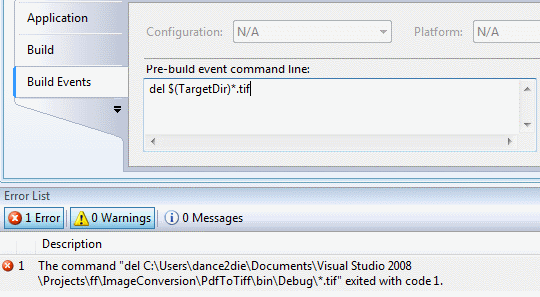
Visual Studio Solutions
Solution 1 - Visual Studio
Try
cd $(TargetDir)
del *.tif
As jvenema pointed out, your $(TargetDir) is expanding into a path containing spaces in the folder names which is breaking the delete command.
Solution 2 - Visual Studio
I ended up using rd /s /q "$(TargetDir)" to clean out the directory. As far as I know it is working.
Solution 3 - Visual Studio
Try adding quotes around the directory.
Solution 4 - Visual Studio
You have to write del "$(TargetDir)*.tif" because of spaces in directory path.
Solution 5 - Visual Studio
Old question but a couple of things:
del "$(TargetDir)*.tif" /q
-
/q is for quiet. Otherwise, del cmd prompts "... Are you sure (Y/N)?" which the build does not like.
-
As many have pointed out, "" around the targetDir for possible space in the target directory.
Solution 6 - Visual Studio
wmic process where name='chromedriver.exe' delete